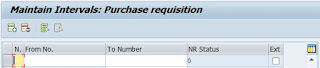Friends here i am providing R&AC hand note book. please check.
Friday, May 11, 2018
Refrigeration & Air conditioning Material
Friends here i am attaching Word document. please find the attached file,
End of blog spot.
R&AC Text book by anon_868851094 on Scribd
End of blog spot.
Thursday, May 10, 2018
Tuesday, May 1, 2018
Subcontracting Process in SAP MM
What is subcontracting process?
Subcontracting is one of the procurement processes available in MM. In this process, components are shared to vendor to get the final product.
Here i will share one example then you clearly understood the Sub-Contract Process in SAP MM.
Eg: In Production industry to manufacture one product it go's through no.of process to complete the product. In this sequence of operations (1,2,3)imagine we have 3 types of operations and we have equipment only for 1st and 3rd but we don't have facility for 2nd operation then in this type of situations we send Semi finished product (i.e After completion of 1st operation) to external Vendor to process the 2nd operation in their premises and send it back to our's location. After receiving the semi finished material we perform 3rd operation on that material in our plant. Like this we get the Finished Product.
In this process sending Semi finished material to vendor and get it back from vendor is called Sub-Contracting Process. Here we pay money to vendor as Sub-Contracting Charges.
The steps involved to complete this Process are attached below.
In PO we must select Item Category as Sub-Contracting (L) in Item Level.
Tuesday, April 24, 2018
Procurement Cycles
Cycles
In real time we go with different types of procurement
processes. Some of those are:
1.
Domestic & Import:
In domestic procurement we purchase
materials from local vendor of same country. The process is same for Import also but we procure materials from Foreign Vendor. This is the main difference between Domestic & Import.
In Import procurement we need to pay Custom duties at customs office.
Accounting Entries @ MIGO and MIRO.
In Import additionally Customs value Debited.
Posting Periods
Posting Periods
In business documents (PR,
PO) need security. So, to secure these documents we have a concept of Posting
Period.
Posting period means it will
allow you to post and make changes in the documents only in a specific time
period.
T-Codes:
Display Posting periods:
MMRV
Change Posting periods: MMPV
To Re-initialize periods other
than previous period: MMPI
Procurement Cycle Configuration
Procurement Cycle Configuration
(P2P CYCLE)
1.
Purchase Requisition (PR)
Define Number Ranges:
In this
step, you maintain the number ranges for purchase requisitions.
Path:
SPRO-IMG-Materials
management-Purchasing-Purchase Requisition-Define Number Ranges.
Select Intervals tab.
Click on insert line
option to create New Number Range.
Enter Number range
From Number to To Number.
Click on SAVE.
Now new Number Range
created.
Define Document
Types:
Path:
SPRO-IMG-Materials management-Purchasing-Purchase
Requisition-Define Document types.
Select
New Entries.
Enter Document type, description,
item interval, Number Range interval number.
In filed selection
select type NBB (Purchase requisition).
Click on SAVE.
New document type
created.
2.
Request for Quotation (RFQ)
Define Number range:
Path:
SPRO-IMG-Materials
Management-Purchasing-RFQ-Define Number range.
Select intervals
Option to create Number Range.
Select Insert line
option.
Enter number range
from and to number.
Click on SAVE.
New number range
created.
Define Document Type:
Path:
SPRO-IMG-Materials
Management-Purchasing-RFQ-Define Document type.
Select New Entries.
Enter document type,
description, Number range we created in earlier.
In field selection
select ANA (Request for quotation).
Click on SAVE.
New document Created.
3.
Purchase Order (PO)
Define Number Range:
Path:
SPRO-IMG-Materials
Management-Purchasing-Purchase Order-Define Number Range.
Select Intervals
option.
Select Insert line
Option.
Enter
number range From and To number.
Click
on SAVE.
New Number Range Created.
Define Document Type:
Path:
SPRO-IMG-Materials
Management-Purchasing-Purchase order-define Document Types.
Select
new Entries to create new document.
Enter document
type, description, Number range interval.
In
field selection select NBF(Purchase Order).
Click
on SAVE.
New
document created.
Procurement Cycle in SAP MM
Procurement to Pay Cycle
In MM the main process is P2P Cycle i.e.
Procurement to Payment Cycle. It starts with Purchase requisition and ends with
Invoice verification. In this process we have different stages. Those are
listed below:
Ø Purchase
Requisition (PR)
Ø Request for
Quotation (RFQ)
Ø Purchase
Order (PO)
Ø Goods
Receipt (MIGO)
Ø Invoice
verification (MIRO )
Purchase Requisition:
Purchase requisition is a
request or instruction to purchasing department to procure a certain quantity
of a raw materials or consumables, etc. at certain point of time.
It is an internal document,
sends to Purchase Department.
Requisitions can be created
either manually or they are auto generated by the system.
Request for Quotation:
In the case of approved
vendor is not available for procurement, RFQ will be sent to different vendors
to finalize the specific vendor for procurement.
It is an invitation to
vendor for providing quotation for supplying the material.
RFQ issued to several
vendors shall be maintained in the system and the system shall determine the
most favorable quotation submitted.
Purchase Order:
Purchasing order is outgoing document. It is a legal document. Purchase
order shall be created with reference to approved purchase requisitions, RFQ,
and contracts. Purchase orders shall be identified with the document type and
item categories. Purchase order should be created with reference of PR, RFQ or
Contract.
Goods Receipt (GR):
Goods receipt
in plant will happen when goods received from the Vendor.
Vendor delivered
the materials then we perform this process, is called GR.
In this the
received material quantity are checked.
Invoice verification:
Invoice is
received from vendor after GR, it is verified by company.
Verification of
vendor invoice refers to a process in which the business makes payment to
vendor.
P2P CYCLE
Subscribe to:
Comments (Atom)