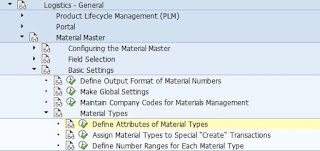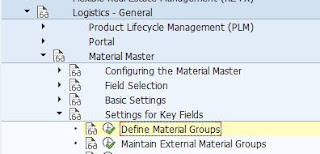Monday, November 20, 2017
Purchase Info Record & Source list
Purchase Info Record
Info record is short form for purchase
information record. The info record contains concise information about a vendor
and a material that purchasing already procures from that vendor. An info
record thus represents a material-vendor relationship.
Purchasing info record shall be updated while processing various
purchase documents like contract, imports, etc.
The details shall be maintained for a plant and purchasing organization.
Details like prices & other conditions, the information in the latest
purchasing info record for a combination of vendor and material for that
purchasing organization and plant shall always be defaulted when creating a
purchase order. Info record will be maintained from the last PO number in the
combination of vendor and the material.
Source List
A source
list specifies the possible sources of supply for a material over a given
period of time.
It shows the time period in which a material
may be ordered from a given vendor or under a certain long-term purchase
agreement. The source list supports the user in answering the question: “Which
vendors or internal suppliers can supply a material at a given point in time?”
It is also used in the automatic selection of vendors for a material. The
source list record uniquely identifies the source of supply, a vendor, an
internal plant, or an outline agreement item, and facilitates determination of
the applicable source for a purchase requisition at a certain time
·
Source List can be created automatically or manually
You
can maintain the fixed source of supply in source list
·
You can block the vendor for the specific time period for a specific
material
Vendor Master Data
Vendor Master Data
Vendor Master
This is the enterprise main source of vendor
specific data. This data will include information on vendors
from which a company can procure or it can sell. Vendor Master Record will
contain necessary information of vendors like vendor's name, address, bank
account details, etc.
Vendor Account Groups
Vendors are categorized
according to requirements and some of the vendors having similar
characteristics are grouped together and placed in one category.
For Example: import vendors, domestic vendor,
etc.
Types of Vendors
1.
Internal Vendor:
Supplying by another Plant / Company Code under the same Client.
2.
External Vendor: A company who supplies the materials from
outside.
3.
One time Vendor:
Supply materials only once.
4.
Regular Vendor:
Supplies the materials at Client level.
Vendor Creation
Vendor can be created at Purchasing Department
level and Accounting Department level or at Central level.
Material Creation
Material Creation
Path
SAP Menu-Logistics-Materials Management-Material Master-Material-Create.
T-Code: MM01
1. Select Industry Sector
2. Material Type
3. Select Views:
- Basic Data 1 & 2
- Purchasing
- General Plant Data / Storage 1
- Accounting
Basic Data
- It is maintained at Client Level
- In this view enter Material Number
- Material Description
- Unit of Measure
- Material Group
- Weight
- Volume ...etc
Purchasing
- It is maintained at Plant Level
- In this view enter Purchasing Group details..etc
General Plant Data / Storage
- it is maintained at Plant & Storage Level
- Provide details of Plant & Storage Locations.
Accounting View
- It is maintained at Plant Level
- Currency Check
- Valuation Class
- Price Control if Standard enter Standard Price, if Variant then enter Moving Price.
Material Master Data Configuration
Material Master Data Configuration
Define Attributes of
Material Types
Menu path Implementation Guide for R/3
Customizing (IMG) ® Logistics - General
Material Master Basic Settings Material Types Define Attributes of Material Types
Transaction Code: OMS2
While creating Material Type we need Account Category Reference.
Account Category Reference:
- It is group of Valuation Classes.
- It link Material Type & Valuation Class
- It uses to check whether the valuation class you have entered is allowed when you maintain accounting data.
|
Material Types
|
|
|
S.NO
|
Type
|
|
1
|
Raw Material
|
|
2
|
Semi finished
|
|
3
|
Finished
|
|
4
|
Trading
|
|
5
|
Service
|
|
6
|
Packing
|
|
7
|
Scrap
|
|
8
|
Non-Valuated
|
|
9
|
Spares
|
Define Number Ranges for
each material types
Menu path: Implementation Guide for R/3
Customizing (IMG) ® Logistics - General
Material Master Basic Settings Material Types Define Number Ranges for each
Material Types
Transaction Code: MMNR
Define Material Groups
Menu
path: Implementation Guide for R/3
Customizing (IMG) ® Logistics - General
Material
Master Settings for
Key Fields Define Material
Groups
Transaction Code: OMSF
Material Master Data
Material Master Data
Material type
Materials with the same basic attributes are grouped together and
assigned to a material type. This allows management of different materials in a
uniform manner in accordance with the company's requirements.
Examples of
material types are:
1. Raw material
2. Semi finished
3. Finished
4. Spares
5. Scrap
6. Non-Valuated...etc
Number Range for Material Type
b
When we create material master record every material is recognized by a number, that number will be unique and known as MATERIAL NUMBER.
Material Group
Material
groups are used for reporting purpose. You can execute and see the different
reports like purchasing values, purchasing quantities, stocks, receipts,
issues, and inventory turnover, etc. on the basis of material groups.
Material Creation
After completion of above steps we can create a new material.
Master Data
Master Data
Data that is created centrally and it is valid for all applications. It remains constant over the time but we need to update it on regular basis.
Material Master Data
The
material master contains information of all the materials that a company
procures, produces, stores and sells. It is the company’s central source for
retrieving material-specific data.
The
integration of all material data in a single database object eliminates
redundant data storage. The data contained in the material master is required,
for example, for the following functions:
§ In purchasing
for ordering
§
In inventory management for
goods movement postings and physical inventory
§
In invoice verification for
posting invoices
§
In sales and distribution for
sales order processing
§
In production planning and
control for material requirements planning, scheduling, and work scheduling
The following figures
display the structure of the material master records.
·
Basic data
·
Classification
·
Purchasing
·
Purchasing order text
·
Sales
·
Sales text
·
MRP
·
Work Scheduling
·
General Plant Data / Storage
·
Warehouse Management
·
Quality Management
·
Accounting
·
Costing
·
Plant Stock
·
Storage Location Stock
It is a Master file which contains information of a particular material,
depending upon the views selected from the user departments.
Enterprise Structure Assignment
Enterprise Structure Assignments
Assign Plant to Company Code
Menu path: Implementation Guide for R/3 Customizing (IMG) ® Enterprise Structure
®
Assignment ® Logistics general ® Assign Plant to Company Code
Transaction Code:
OX18
Assign purchasing organization to
company code
Menu path: Implementation Guide for R/3 Customizing (IMG) ® Enterprise Structure
® Assignment ® Logistics general ® Assign purchasing organization to
company code
Transaction Code:
OX01
Assign purchasing organization to
Plant
Menu path: Implementation Guide for R/3 Customizing (IMG) ® Enterprise Structure
® Assignment ® Logistics general ® Assign purchasing organization to
Plant
Transaction Code:
OX17
Subscribe to:
Comments (Atom)